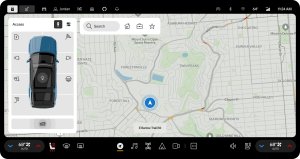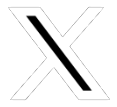Rivian Navigation with Google Maps
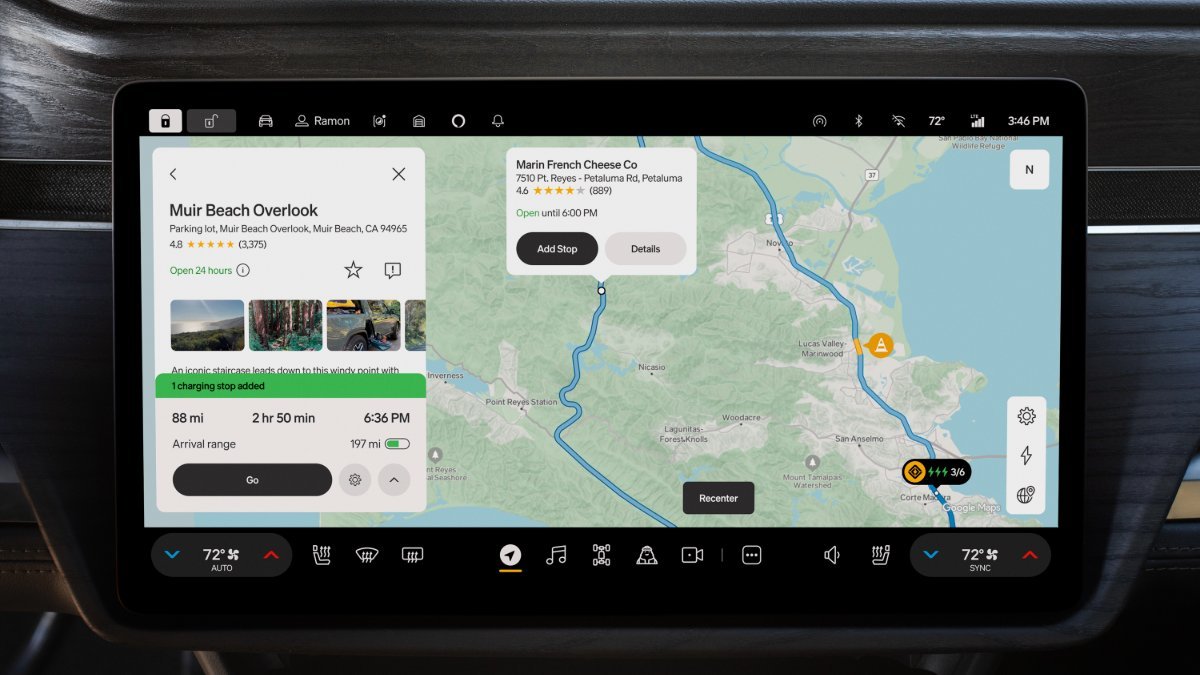
We teamed up with Google Maps to build a navigation product that specifically supports Rivian’s EV driver experience.
This major release provides the following from Google Maps, both in-vehicle and in the Rivian mobile app:
Routes and live traffic
Real-time road incidents
Tappable points of interest you can select and explore
Search powered by Google Maps
Satellite imagery that refreshes regularly (Connect+ subscription required)
The release also includes a new map style, easier access to Home and Work locations, and an option to see range as percentage, distance, or both.
All New Launch Cam
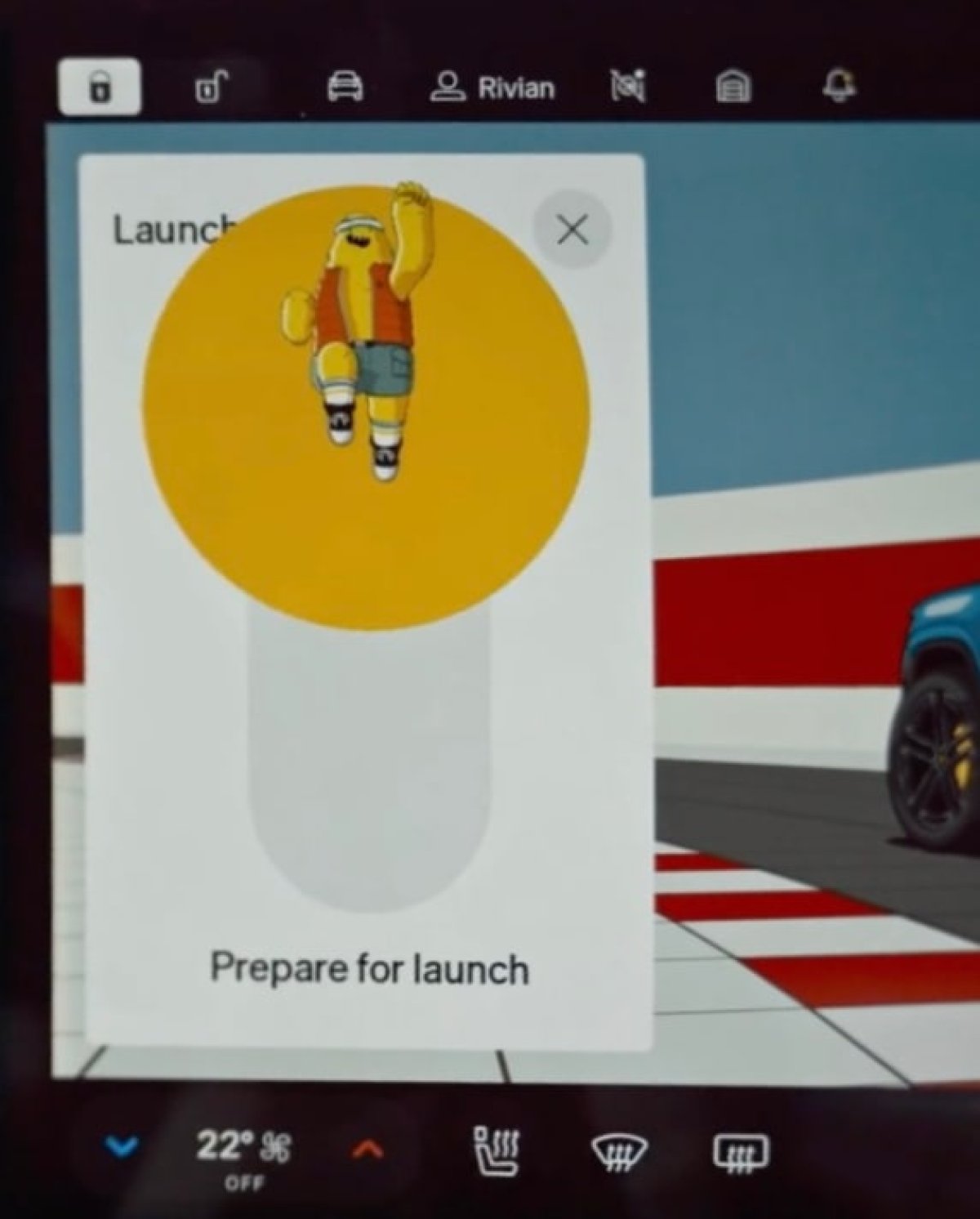
On Tri- and Quad-Motor vehicles, you can now capture and relive Launch mode events from five camera angles, along with an overlay of a live telemetry feed that includes reaction time, peak G-force, 0-60, and quarter-mile times. To use this feature, go to Video > Launch in the center display, and turn on Record video during launch events.
Driver Assistance Improvements

You can now use Driver Assistance features when an electrical accessory is connected to the tow hitch of your vehicle.
To enable this, go to Drive Modes > Trailers and select Accessory.
NOTES
An accessory is defined as a vehicle attachment that doesn't have an axle and isn’t directly supported by the ground. It's your responsibility to select the correct profile when towing a trailer.
Driver assistance features may not work as designed if a large electrical accessory is attached in the rear of the vehicle.
Go Chime now provides a chime only when Driver Attention Detection confirms the driver is not looking at the road when a vehicle ahead drives away. Go Chime no longer chimes when the Driver Attention Detection feature confirms the driver is looking at the road ahead. (Gen 2 only)
When the vehicle comes to a stop while Adaptive Cruise Control or Highway Assist is engaged, and Driver Attention Detection confirms the driver is looking at the road ahead, the vehicle now extends the active period of the driver assistance feature before pausing. (Gen 2 only)
Introducing New Vehicle Dynamics Handling Control Logic

We developed a new control software to allow a greater separation between Ride and Handling maneuvers across all Drive modes, resulting in improved ride comfort on straightaways and improved roll control during cornering. Benefits to Drive modes include:
All-Purpose - Reduced ride trade-offs between casual driving and spirited driving
Sport - Increased roll damping during sustained cornering
Rally - Enhanced composure over rough terrain to deliver a more engaging and comfortable driving experience
Rock Crawl - Improved body control during low-speed, cross-axle articulation scenarios
Rivian Adventure Network

The Rivian Adventure Network now has off-peak pricing on many sites, offering you the flexibility to save by charging at off-peak hours throughout the day.
Additional Improvements (Gen 1 & Gen 2)

Improved the performance of remote address sharing.
Improved the stability of the infotainment system.
Fixed a rare issue that prevented the Apple Music sign-in screen from opening.
Fixed a rare issue with Multi-factor Drive that allowed drivers to shift the vehicle out of P (Park) without requiring the second factor. (Thanks, Kilowatts, for the report.)
Fixed an issue that caused a delay when using proximity unlock with an Apple iPhone 14 phone key.
In the Energy Monitor tab of the Energy app, fixed an issue that prevented the last unit selection from persisting. (Thanks, u/caj_account, for the report.)
Fixed an issue in the Energy Monitor tab of the Energy app session details for Park and Drive that will cause charging, park, and drive session data to reset during this software update.
Fixed an issue that caused an erroneous pre-conditioning not available warning to appear on the charging screen.
Fixed an issue on some vehicles that allowed an incorrect backlight brightness to load onto the displays.
Additional Improvements (Gen 1)

Improved AC charging stability and fault handling.
Additional Improvements (Gen 2)

Improved climate control cool-down speed and steady state comfort in hot weather.
Fixed a rare issue that caused a power draw after an AC charging session.
Removed the Standard option for High Beams Assist, and renamed the feature Adaptive High Beams Assist. (Thanks, RivianRoamer, for the report.)