Rivian Service

This release gives service a refresh.
- See upcoming appointments and action items in the updated Rivian Service tab.

This release gives service a refresh.
- See upcoming appointments and action items in the updated Rivian Service tab.
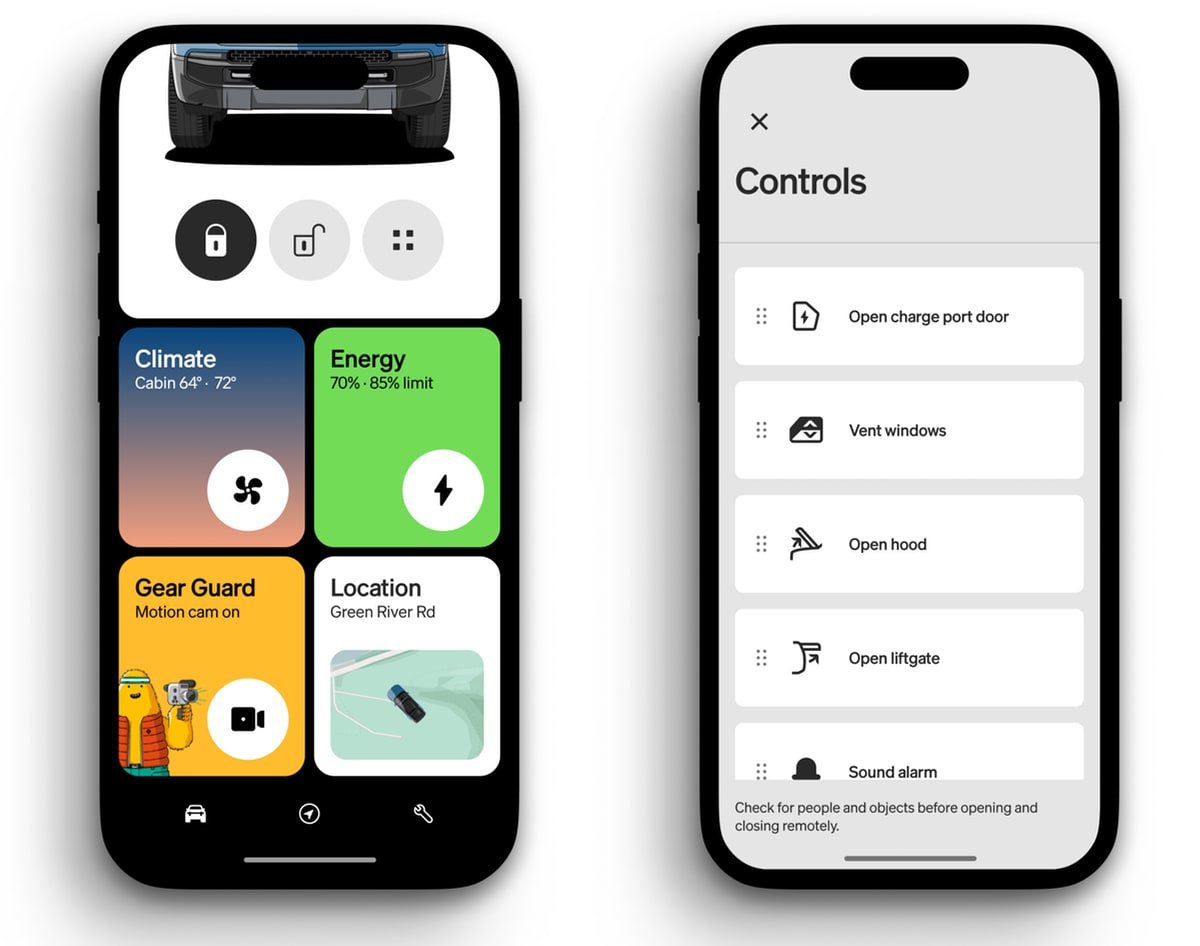
This release gives the app a full refresh —introducing a new look and feel, and a foundation for easier navigation to the features you use most.
- Get into the energy, climate, Gear Guard and location sections of the app quickly from the redesigned dashboard.
- Rivian Service has its own dedicated tab, to make getting the help you need easier.
- See more details on your vehicle’s connectivity status so you can troubleshoot if needed.
- Get more control over what you see at a glance with Live Activity preferences.
- Customize the controls list, so you can get to what you quicker.

This app release comes with some improvements to demo drive booking and gives you a new way to find the Owner’s Guide content you need.
- Schedule a demo drive in a few streamlined steps. We made it easier to pick a date and time and explore FAQs so you know what to expect.

Rivian Assistant can now direct you to specific info in the Owner's Guide to help you get to the bottom of things quickly or just learn more about your vehicle.