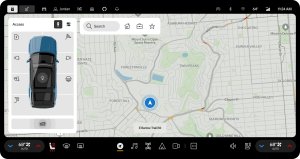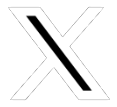60-Day Trial of Connect+

You're automatically enrolled in a 60-day Connect+ trial! This upgrade unlocks the potential of your connected vehicle, with premium media app streaming and an in-vehicle hotspot available now, and video app streaming and Gear Guard live streaming available in future updates. Go to Settings > Upgrades on the center display to manage your upgrades, or use the Rivian mobile app. Before your trial expires, you can subscribe to keep Connect+ features active.
Apple Music Now Available in the Media App
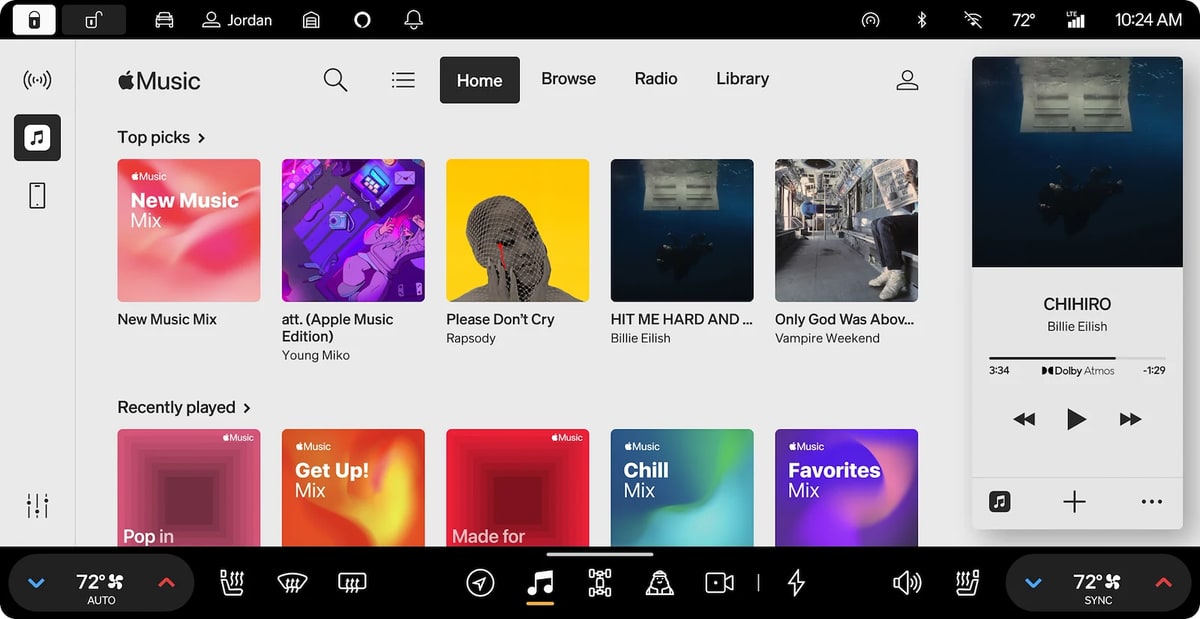
Apple Music® is now available in your vehicle! Go to the Media app, open the Apple Music app icon, and follow the prompts to sign in.
NOTES
- Dolby Atmos® is available for select content, and is enabled by default. To disable it, open the Apple Music app, choose your account icon in the upper right, and select Spatial Audio. You may experience changes in volume level when you switch between content formats. Enhancements to the Rivian audio experience will come in future updates.
- An active Apple Music subscription is required to use the Apple Music app in your vehicle. To get up to 3 free months of Apple Music, use the Rivian mobile app version 2.12.1 or later.
Audible Now Available in the Media App

In the Media app, you can now use Audible to listen to audiobooks and newsworthy podcasts! Open the Audible icon and follow the prompts to get started.
NOTES
- Dolby Atmos is available for select content. Open the Audible app, choose your account icon in the upper right, and select Spatial Audio to manage the Dolby Atmos setting.
- Audible Premium Plus gives you access to thousands of included audiobooks, podcasts, and Originals. Eligible customers get up to 2 months free of Audible Premium Plus. Offer details will be emailed to Rivian account owners.
High Beams Assist Now with Adaptive Option

The new High Beams Assist: Adaptive option activates high beams in low-light road conditions when the vehicle doesn't detect street lighting or light from the road. It also partially switches off high beams based on the vehicle traffic detected by the front camera. To enable or disable this feature, go to Settings > Vehicle > Displays and Lighting on the center display and select High Beams Assist: Adaptive.
Power Outlets Improvements

You can now choose to have power outlets turn on automatically when you enter the vehicle and turn off after you exit. Go to Energy > Outlets on the center display and select Auto.You can also:
- Use the timer in conjunction with the Auto option to keep the outlets on after you exit the vehicle (to help power your campsite, for example).
- Continue to use the timer by itself as you have in the past.
(Thanks, LP, for the suggestion!)
Rivian Autonomy Platform Data Update Improvements
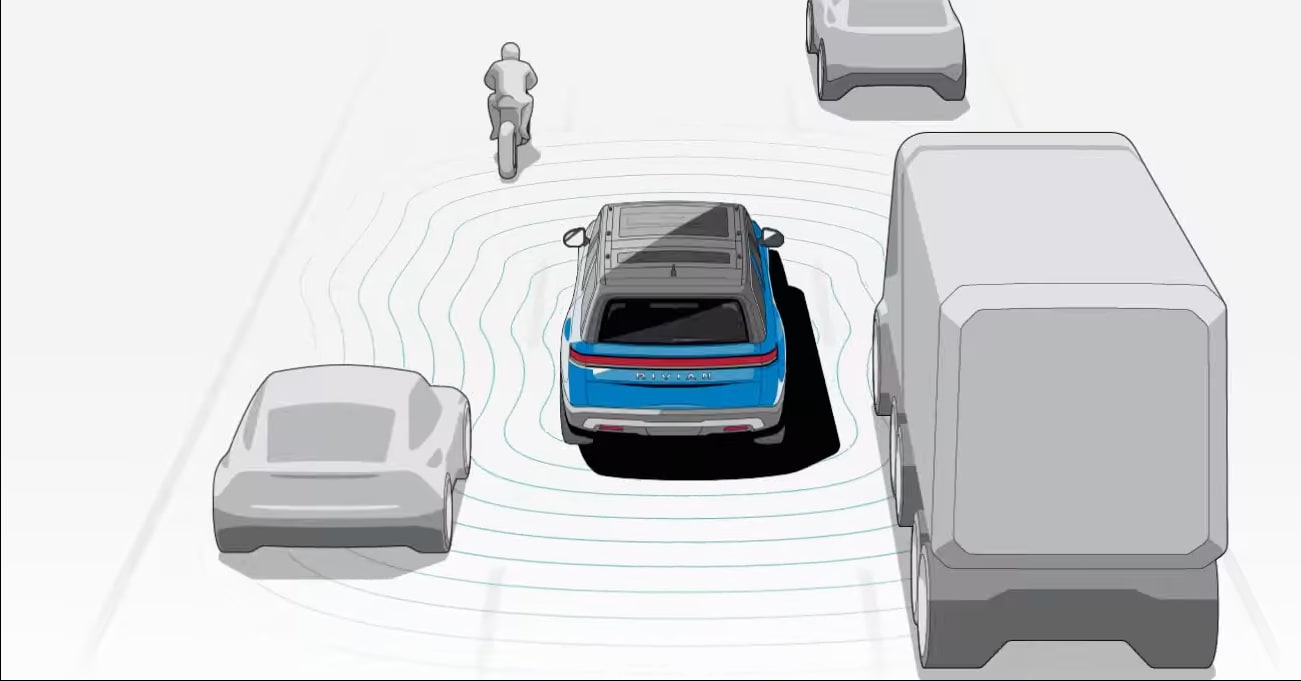
We've improved the Rivian Autonomy Platform data update experience. To automatically receive updates, connect your vehicle to Wi-Fi. During an automatic update, you can continue to use autonomy features. To view update progress, go to the Vehicle > Shortcuts > Updates quick control on the center display.
NOTE
If the vehicle isn't connected to Wi-Fi, you will receive a notification on the center display. The Rivian Autonomy Platform service area may be impacted.
Additional Improvements

- In Navigation, improved the display of charger discovery when zoomed out—the pins are now more spread out instead of clustered together around the search location.
Infotainment
- Disabled the incoming call panel when the phone's voice assistant connects via Bluetooth" to the vehicle speaker and microphone.
- Added stars to the 3D cel-shaded night themes in Drive Modes and Camping.
- Fixed an issue that caused the driver display to show rear visual alerts when the vehicle is in Drive with the rear accessory mode enabled.
- Fixed an issue that caused 3D cel-shaded vehicle visualizations to show front bumper tow hooks on vehicles that don't have them.
- Improved notifications of error states that prevent the switching of drive modes.
- For Dual-Motor Standard vehicles, added a reminder notification in the center display to charge to 100% when you can to ensure optimal range estimation, charging speed, and regenerative braking. (2nd Gen only)
Adaptive Cruise Control & Highway Assist
Improved the consistency and performance of Adaptive Cruise Control and Highway Assist:
- Adjusted road speed on curves to increase comfort during Curve Speed Assist. (2nd Gen only)
- Updated lane centering to enhance comfort during Highway Assist. (2nd Gen only)
- Improved the availability of Highway Assist with fewer requests to take over. (2nd Gen only)
Other
Added the ability during Lane Change on Command (an automated lane change) to take over the steering wheel at any point. The vehicle automatically resumes Highway Assist after the lane change is complete. (2nd Gen only)
- Updated the rear roadside lighting behavior. When the tailgate is opened while roadside lighting is active, the rear light bar and rear turn signals stop flashing and the rear taillights illuminate. (2nd Gen only)
- Updated the charge port door to now automatically close if a charger is not plugged in within 3 minutes of the door opening. (2nd Gen only)
- Improved window calibration. (2nd Gen only)
- Added the ability to swiftly switch between profiles, ensuring that your preferred profile positions are promptly restored. (2nd Gen only)
Improved the third-row climate fan speed. (R1S 2nd Gen only)
Added the ability to open the tailgate without a key if the liftgate is open. (R1S 2nd Gen only)
Improved the consistency of the ability to open the liftgate or front trunk on approach. (R1S 2nd Gen only)
Wi-Fi connectivity
- If your vehicle is connected to a previously saved Wi-Fi network, it now maintains its connection even when you shift your vehicle out of Park.
- Now when your vehicle is near a Rivian Service Center or office, it automatically connects to the Rivian secure Wi-Fi network named Rivian Vehicles.
- Fixed an issue that turned off a previously active Wi-Fi hotspot after a vehicle restart.
Other
- For proximity locking, fixed an issue that prevented the at-home settings, Lock only and Off, from working properly. (2nd Gen only)
- Fixed an issue that caused the "Trailer Detected" notification to erroneously appear (due to water ingress) when the vehicle was in Drive.
- Made an improvement to prevent time spoofing via the Network Time Protocol (NTP).
- Fixed an issue that disabled Gear Guard videos and showed a "Media is Offline" message on the Gear Guard app on the center