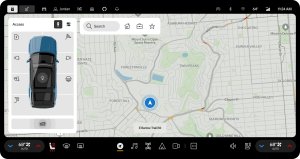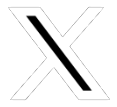Additional Improvements

Improved cabin climate comfort during DC fast charging in ambient temperatures higher than 100°F (38°C).
Rivian Autonomy Platform
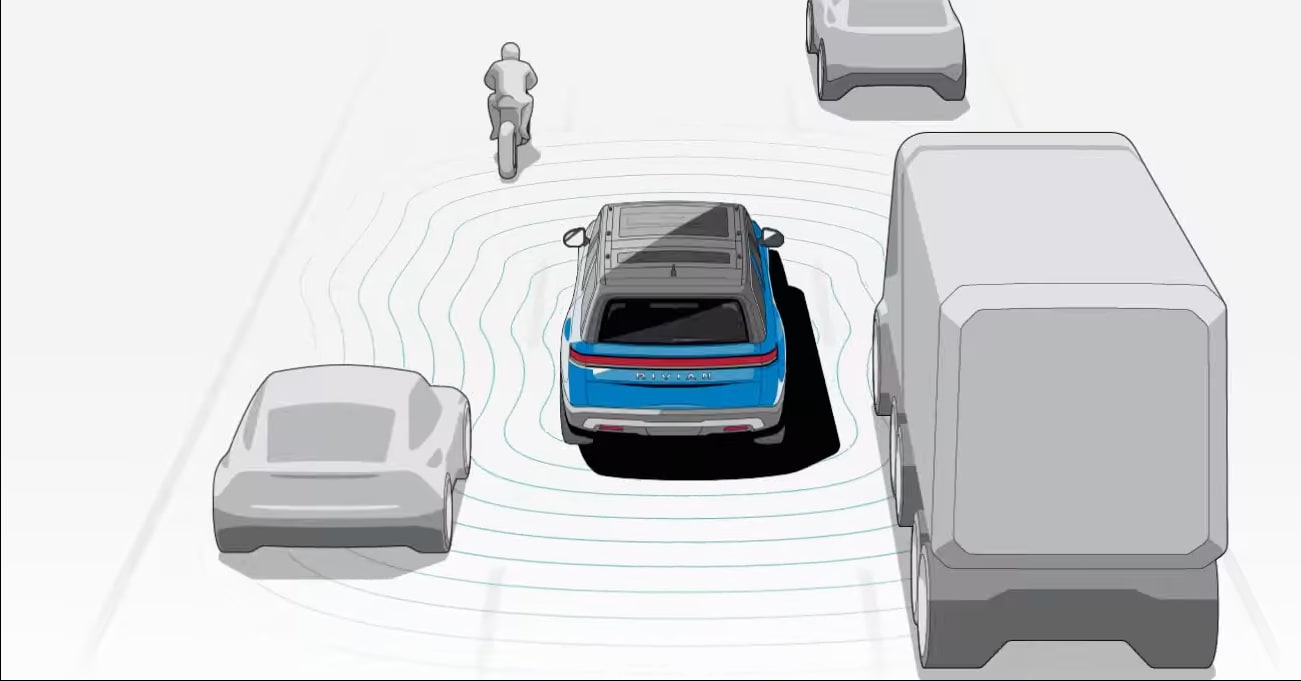
The premium driver assistance features are now called the Rivian Autonomy Platform.
The Rivian Autonomy Platform+ adds the new advanced feature, Lane Change on Command, which automatically performs lane changes in the direction of the turn signal while Highway Assist is engaged. For more information, choose Owner's Guide at the bottom of the center display, and search for Lane Change on Command.
- A free trial of the Rivian Autonomy Platform+ is automatically included through 2024 and includes Lane Change on Command.
- More features will be added to the Rivian Autonomy Platform+ in future releases to enhance the driving experience.
NOTE
Lane Change on Command is an assist feature. It doesn't replace your judgment as the driver or the need to monitor the vehicle's surroundings; be prepared to take over at any time.
Press to Unlock Your Vehicle

You can press the sensor on the driver-side door handle to unlock the vehicle if the following conditions apply:
- Proximity Locking is turned off.
- You have your phone key with you.
- You are close to the vehicle.
NOTE
Press to unlock follows the Door unlocking behavior option: control the driver-side door only or all doors. Go to Settings > Vehicle > Access at the bottom of the center display.
New Roadside Lighting

If you stop and park your vehicle on the side of the road, you can have your roadside lighting animate to direct traffic around your parked vehicle. To turn on roadside lighting, put your vehicle in Park, and open the quick controls panel. Go to Vehicle > Shortcuts > Roadside lighting from the status bar of the center display.
Additional Improvements

- Reduced charging time by up to 15% for the Standard battery pack.
- Updated the exterior lighting charging animation. When the charge session reaches the charge limit you set, the center light bars stay green. The segments at full brightness indicate the charging level; any remaining segments are dimmed.
- Smoothed the exterior lighting welcome animation that plays as you approach the vehicle.
- The entry lights now gradually brighten when they turn on or gradually dim when they turn off.
- Fixed an issue that didn't save a change to the brightness setting for the accent lights when no one is in the vehicle.
- The liftgate or hood now reverses if it encounters an obstacle when it is almost closed or if it cannot fully close after a period of time.
- Fixed an issue that prevented the windows from completely closing after calibration.
- Fixed an issue that inadvertently moved the side mirrors during Roomy entry and exit.
- The center console now locks if the Gear Guard alarm is triggered.
- Added a notification to inform you if the Camp Speaker or drawer is docked but unlocked while the vehicle isn't in Park.
- If the center display indicates Pet Comfort is turned on, the open door buttons are disabled.
- Limited the maximum fan speed to reduce noise during certain cooling modes.
- Fixed an occasional issue that opened Apple Wallet" when an iPhone" was placed on the wireless charger.
- Fixed an occasional issue that kept the Gear Guard video recordings from including the location.
- Fixed a rare camera system stability issue that kept certain views from appearing.
- Fixed an issue that kept the trailer brake activation prompt from properly appearing on the driver display.
- Fixed an issue that kept the Rear Cross-Traffic Warning from appearing on the driver display.
- Fixed a rare issue that prevented the Highway Assist Available icon from appearing on the driver display when Highway Assist was available.
- Fixed an issue that kept the vehicle from navigating to faraway destinations when offline.
- Fixed an issue that prevented you from saving small seat position changes.
- Improved the charging session reliability for the Rivian Adventure Network.